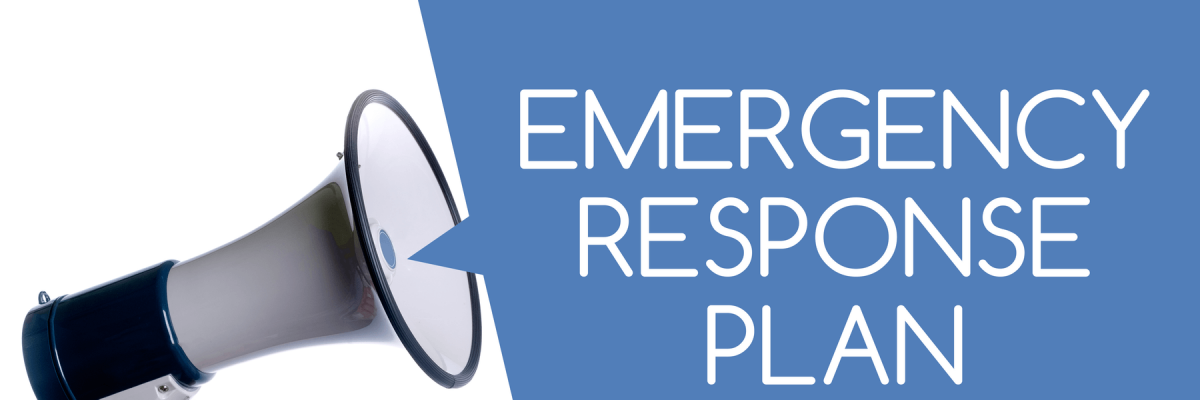
By Jennifer Adams
According to the National Cybersecurity Alliance, 77% of organizations do not have a cyber security response plan; an awareness of cyber hazards, a way to best prevent these attacks from happening, and how to respond if they do. What is your office currently doing to protect your network? Having a cybersecurity plan in place and knowing what to do before, during, and after a cyber attack helps your business avoid unnecessary downtime. Prevention, detection, and response are the key words that your plan needs to be focused around.
Prevention
Determine the vulnerabilities of your network by consulting with an IT analyst so that a standard of security principles can be set for all employees to follow. IT analysts specialize in assisting small to medium sized businesses that do not have the resources to employ a full time IT professional or department. Once a plan is in place, periodically retrain employees of these precautions and be sure newly hired employees are educated to follow them. Is everyone aware how to spot a ransomware link in an email? Are they aware of what will happen to your network if they are attacked by ransomware? Do they know how to create strong passwords, how often to change them, and to not repeat passwords? Can they spot phishing? Booking an appointment with an IT professional to educate yourself, and everyone in your company on the answers to these questions will protect your company’s finances, operations, and reputation.
Detection
Without an IT Analyst actively monitoring your network, data breaches take time to discover. According to Lepide Home's website, some of the most high-profile data breaches of the last few years have taken months to detect. It took Forever 21 around 9 months to detect their data breach that started in March 2017. It has also been suggested that Marriott’s data breach could have been detected four years before it was discovered in September 2018. While it’s not obvious when you’ve first been hit with a security breach, there will be signs. Hiring a Professional IT Analyst to monitor your network is a great way to detect a breach early and respond.
If you notice your internet browser suddenly running more slowly than normal, even after rebooting your computer, your computer may be infected with malware. After installing a pop-up blocker, you should not see excessive and annoying pop-up’s intrusive ads, and website redirects. If this happens, its likely your computer is infected, or someone is trying to get you to click a link that will infect your computer with ransomware. If you are locked out of an account, even on the first try, its possible someone else is trying to access your account, or they already have and changed the password. Keep an eye on your desk, watch for any unusual changes. If your chair has moved, files moved or settings on the computer changed, if the computer is left on when you swore you turned it off, your company may have been breached internally.
Response
If you happen to discover you have been breached, security should be your highest priority. The National Cybersecurity Alliance recommends asking the following questions. How were you breached? When did it happen? What was taken or damaged? Who was affected? If you are unsure of how to secure your network and repair the damage, reach out to an IT expert, someone who is trained to handle the situation and can get your business back on its feet, and help with damage control.
