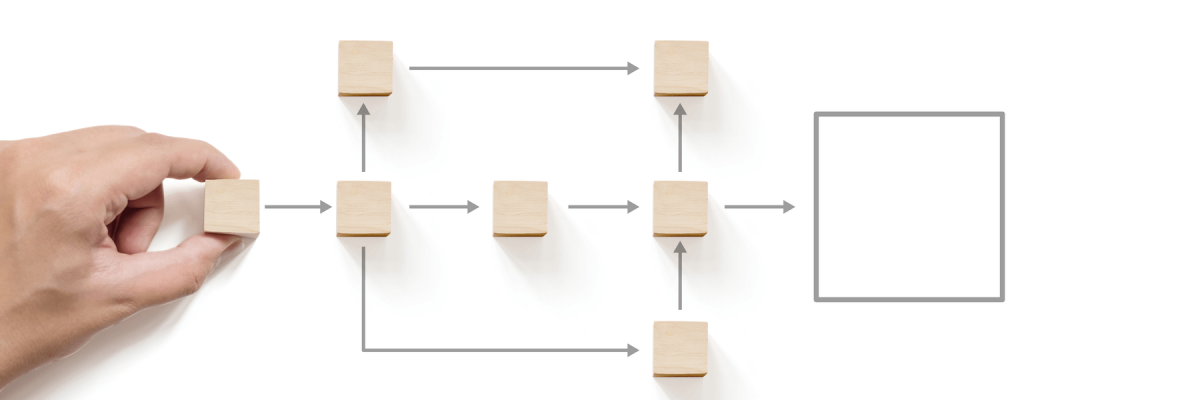By Jennifer Adams
Take efficiency to the next level in your office with a new Digital Workplace Assistant! Delivering a hassle-free, simple user experience, mobile and cloud connectivity with comprehensive security; you’ll do more than print, scan, or copy. You will improve your workflow to save time and money. You'll connect physical and digital worlds like never before.
Access Information Securely and collaborate