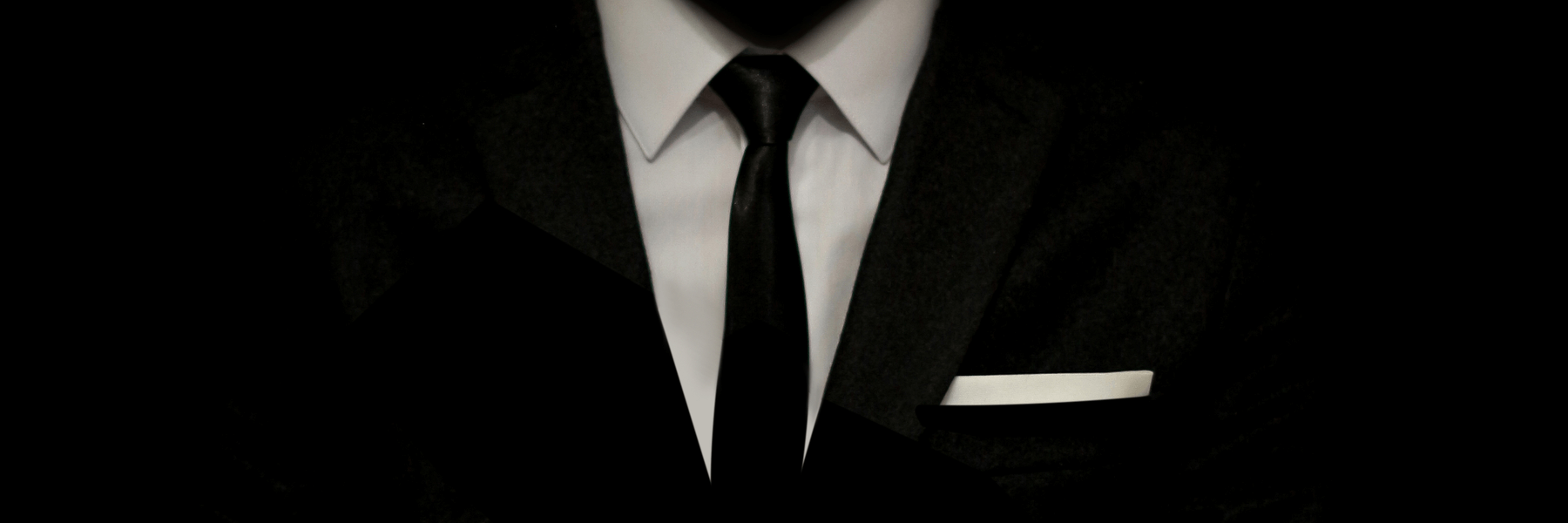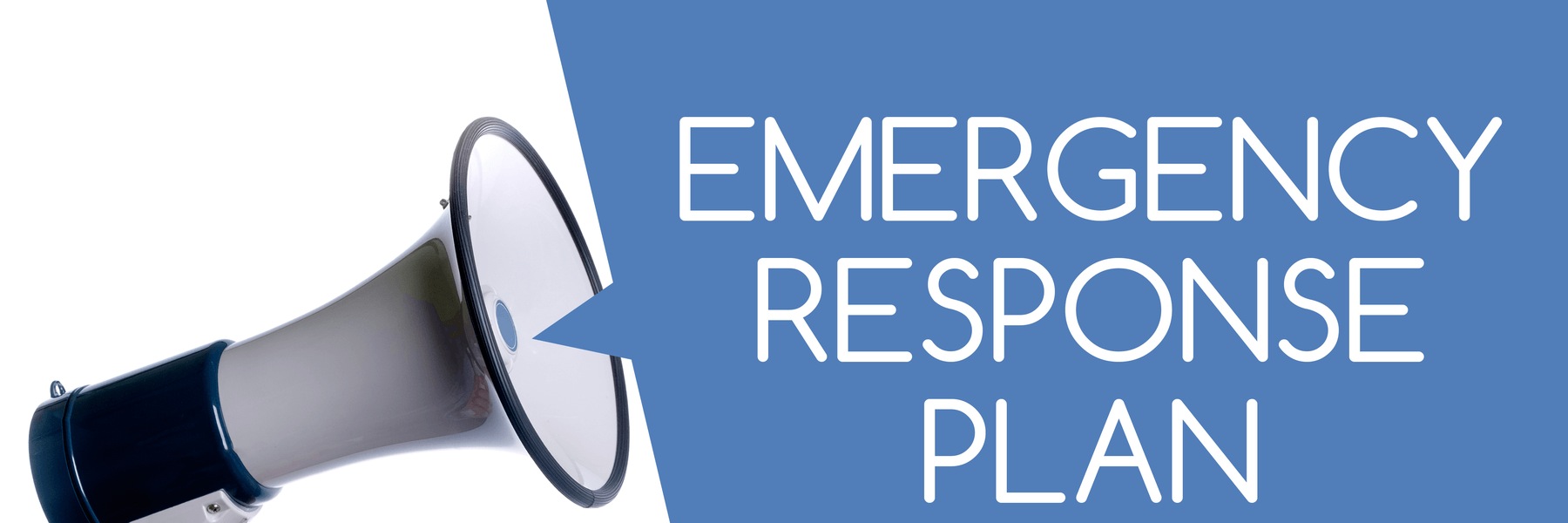How to Back Up Your MFP’s Address Book & Accounting Files
By Jennifer Adams
How inconvenient would it be if you were to lose your MFP’s address book and accounting files? This can happen when you get new equipment or if something were to happen to your Xerox® machine. It’s a good idea to back up these files on your computer to avoid any potential downtime for your business.
Here’s how to back your address book up: